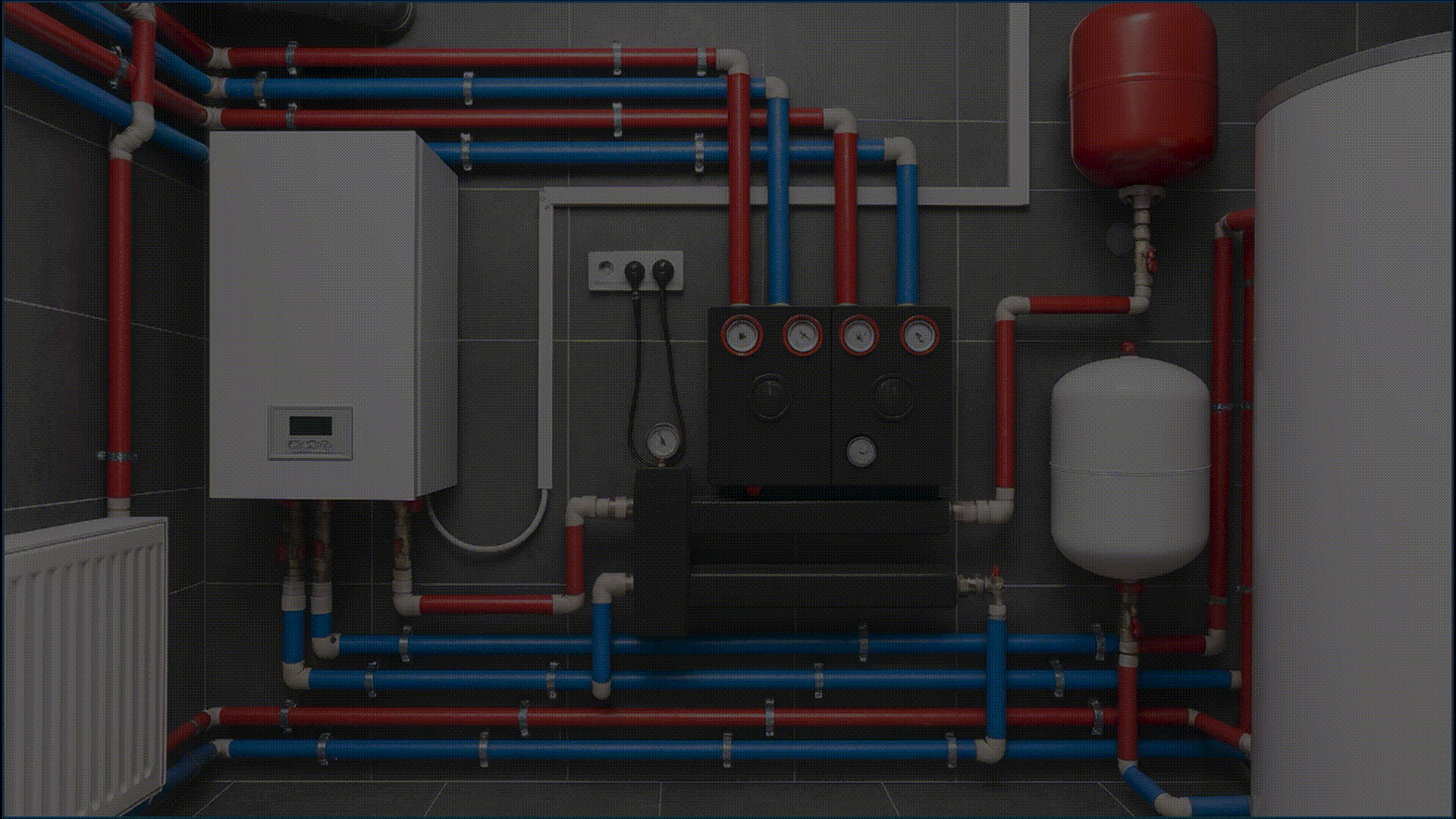
How to Measure Savings in €
It is so nice to save energy, but even nicer to save money. This article describes what you need to have to see how much you're saving with Market Control Shelly -application. No need to estimate or guess - measure the savings.
Savings in Euros
A simple way to start saving and seeing how much you're saving with Market Control Shelly -application. You don't even have to have a physical device, if you just want to simulate the savings. E.g. when considering should I invest in Shelly devices, or should I make a spot price agreement with the utility. This also works if you control the load via a contactor.
You will need:
-
One physical Shelly device installed (optional - You can also do this with virtual devices to simulate the savings). Ideally the device has PM or EM capabilities to get actual energy measurements, but it is not required. See below sample installations for different needs.
-
Electricity Contract defined in the Market Control Shelly application to see the actual saving. Partial savings can be displayed without the contract.
What to expect
Real Time Savings projection
When making adjustments to the parameters controlling the device, the projected savings for the current day is calculated in real time. The estimated load is based on measured historical data of the device in question and the applied pricing is based on the contract prices.
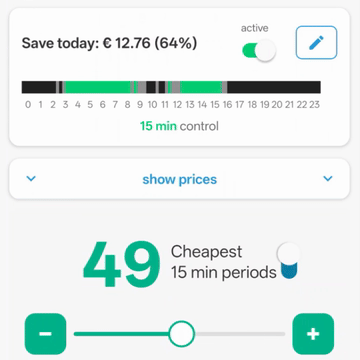
Savings per device and the total savings

How the savings are calculated
The way to save in energy cost is mostly based on two factors: 1. When the energy is consumed and 2. which contract suites my usage patterns the best. Is it a Spot contract Fixed priced contract, a Time-of-use contract or a mixture of that. Or in the future also a maximum power use based contract. Shellys and other smart relays help the user to optimize the use of the electricity to those times of the day when the energy is available at a lower cost.
The displayed savings in the Market Control Shelly -application are based on the same two factors Optimization Savings and Contract Savings. For Optimization Savings we measure the actual energy consumed during each quarter of an hour around the clock. The measurement is done using Shelly PM/EM devices, or if the device does not have PM/EM capability, using the load power set in settings for the connected device. That energy (kWh) is then multiplied the corresponding electricity price for that particular 15min period. This cost is then compared to if the same amount of energy, that would have been used during a random time during that day, instead of the optimized use, as controlled by the Market Control Shelly -application. For the Contract Savings we additionally compare the costs calculated using the Secondary Contract you may have defined in the settings.
The real time savings projections use the same calculation methods. However, since we do not yet have the exact measured energy available, we calculate the energy using the device power, what we have measured earlier of the same device, and multiply that by the projected time the current settings dictate when the device is planned to be on, and by the contract price for the exact 15min period.
Sample Set-ups for Monitoring Savings
This section contains examples how to set up the savings monitoring with different setups. As a pre-requisite you need to have:
-
Shelly installed in the application, see Installing Shelly for instructions to install Shelly Plug. For more complex (like installing Pro with contactor, see: Water Heater Control).
-
Primary Contract defined and optionally also Secondary Contract defined. Please see this article for details: Managing Contracts
Controlling Water Heater using Shelly Pro1
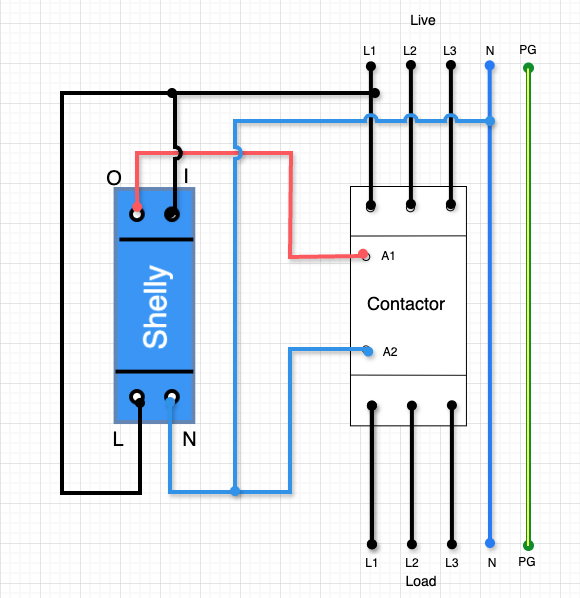
Shelly Pro 1 does not have the EM or PM capabilities, but we can still monitor the savings it can produce us. Initially we do not see any savings:
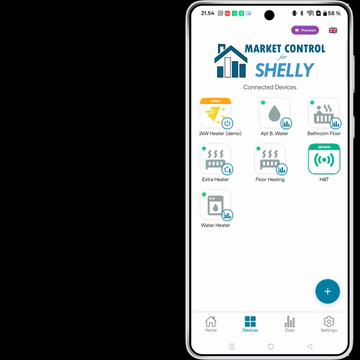
Creating a Synthetic Sensor
Let's assume that we have a 3.5kW water heater that we are controlling with the Shelly Pro 1. We can create a virtual (synthetic) sensor, that produces EM measurements based on the 3.5kW load:
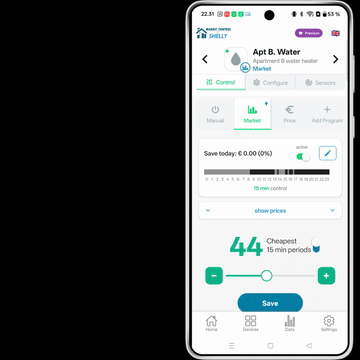
Controlling and Measuring 3-phase Load Using Shelly Pro EM 50
The Shelly Pro EM 50 is a good choice to control loads using contactor. It is low cost, compared to other EM devices and includes the relay to control the contactor. The Pro EM-50 has two Energy Monitoring (EM) clamps. Additionally it also provides Power Monitoring (PM) for its internal relay. However, if you are using contactor, the internal relay PM data is not relevant.
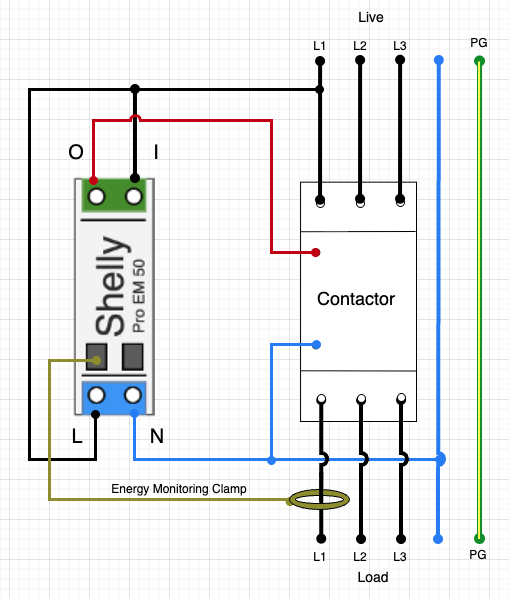
Multiplying the Measured Energy Reading
To measure the total energy of a 3-phase load, using a single EM clamp, you need to set the multiplier in the Sensor configuration:

Simulating Savings
To evaluate your savings potential using Shelly without owning a Shelly you can use the Demo device.
- Define electricity contract at Settings -> Manage Contracts. See Managing Contracts
- Create a synthetic sensor under the Demo Device -> Sensors -> (+). See details in Create Synthetic Sensor.